You are using an out of date browser. It may not display this or other websites correctly.
You should upgrade or use an alternative browser.
You should upgrade or use an alternative browser.
Challenge: K3 Girls Vs. Boys
- Thread starter Lola
- Start date
You do know that alrighty is spelt wrong don't you?
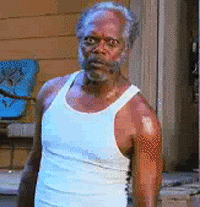
i'll play
each girl picks an opponenti'll play
I don't understand what bothers you? my google translator is not very good. can you explain me in school English plsi voted no because of this:: Boys to be selected: You will be contact privately and invited to this challenge
thank you
So picks are going up next week?
I don't understand what bothers you? my google translator is not very good. can you explain me in school English plsif you well answer me
thank you
Well, I guess, he found the mechanism unfair or something of the kind.
But you never know what bothers Bob. Not because of the language barrier. Because it's Bob.
how do you know some people might not have been picked?I feel like this is gonna take forever.


Done
Hey King, I don't know what mac you have, but if you want "entry level" video recorder for mac, then do this. 1. Open Quicktime Player. 2. Click File. 3. Click the option in the drop down menu labeled "New Screen Recording". From there, it is pretty obvious. I hope this helps.Can I nominate myself to make a vid of it? I've been wanting to make a sort of trailer for the Krew for a while now and this is super similar! If I can make a vid for it, could I please know ahead of time who's gonna be recording? I'd like to ask a for a few specific shots and whatnot. I'd record some myself, but alas, my Mac won't let me
Thanks Precision, I can actually do that fine. For general screen recording, I actually use a software called Screen Record Pro (on mac appstore, great app) that covers my general video recording needs. But the vids take alot of space and aren't as convenient or user friendly as i assume cod4's recorder is for cod4. And my computer is running dangerously low on space.
They don't just magically delete themselves. They're in: Applications >> Call of Duty 4 >> Call of Duty 4 Data >> main >> demos
As long as you use /record and /stoprecord in console, they should go to that folder.
By the way, using this method requires/uses absolutely no extra memory than what you're already using.
Thanks Precision, I can actually do that fine. For general screen recording, I actually use a software called Screen Record Pro (on mac appstore, great app) that covers my general video recording needs. But the vids take alot of space and aren't as convenient or user friendly as i assume cod4's recorder is for cod4. And my computer is running dangerously low on space.
Have you tried that yet? cod4 demo files are tiny files..
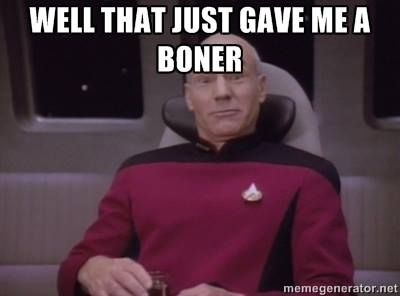
 .................
.................
