Damn useful read. Now can you explain how turbo speed, overclock, cores and gigahertz work?
Lol I can see this is turning into a learning thread. Alright, why not.
Turbo:
Simple really, when a task begins hogging CPU resources the CPU begins to overclock itself. Depending on which CPU you have, it might overclock just a few cores, or all of them.
Overclock:
You manually raise the clock of the processor thus causing it to run faster. That's the simplest definition for it. Getting into overclocking is more complicated than that though. Mainly because there are many different ways to OC. Some processors have an unlocked multiplier. It is much easier to overclock these. Getting a stable overclock takes time. A mild overclock (between 200-400mhz) is usually very easy to attain on modern CPUs and requires no voltage tweaking.
Cores:
A processor today actually contains multiple processors in it. Each processor in a single die is called a core. Each one is individual to process it's own batch of information. Cores can't "Share" a single thread workload. In order to make applications or games run faster the developer has to on his own time make multiple threads so that each core can work on an application. But with cores, heavy multitasking is possible. Each processor can run it's own set of tasks so that the rest of the computer doesn't slow down.
Gigahertz:
This is a bit more difficult to explain but I will do my best to keep it simple. Gigahertz = 1000 Megahertz. The number of hertz means how many clock cycles per second. In processors, just because it might have a higher GHz number, doesn't mean it is faster. When you go down to the basic levels of a processor, some "Tick" faster per hert than others. Look at this GIF image I found online as a reference.
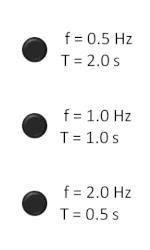
As you can see, the 3rd hert is "ticking" faster than the first two. Meaning even if the clock was lower (for comparison, we can use the Phenom II x4 and the Core i7 920 bloomfield processor) it would still be faster than the other.
Phenom II X4 955 BE = 3.2Ghz
Core i7 920 bloomfield = 2.66ghz
The core i7 comes out on top because it's tick is higher than the phenom's.
Hope that cleared it up!

