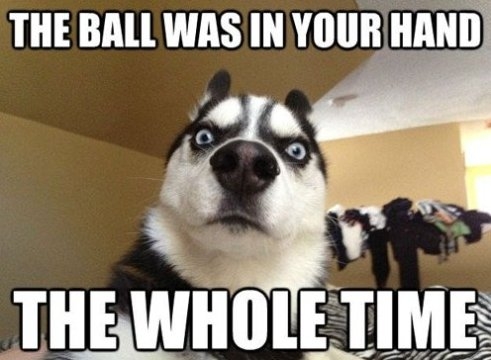That's good to know, @HIBred, because I've just modified my vote as I find myself agreeing with @DamageINC (I didn't comment when I first cast a vote partly because I didn't have anything to say, but mostly because I thought it out of place considering both how new I am to the forum and that I'm not a member: at least it felt improprietous).
Anyway, since this is an annoyance to many I've just knocked together a little Greasemonkey script that will hide post notifications from the shoutbox (let me know if anyone would like a hand installing it):
Anyway, since this is an annoyance to many I've just knocked together a little Greasemonkey script that will hide post notifications from the shoutbox (let me know if anyone would like a hand installing it):
Code:
// ==UserScript==
// @name Disable thread notifications in shoutbox
// @namespace nu11ifi3d
// @description Remove thread notifications from the shoutbox on KrewGaming.com
// @include http://krewgaming.com/*
// @version 1
// @grant none
// ==/UserScript==
function taigaRemoveThreads() {
var messages = document.getElementById('taigachat_box').getElementsByTagName('li');
for (var i = 0; i < messages.length; i++) {
if (messages[i].innerHTML.indexOf('internalLink') > 0) {
messages[i].style.display = 'none';
}
} setTimeout(function () { taigaRemoveThreads(); }, 5000);
} taigaRemoveThreads();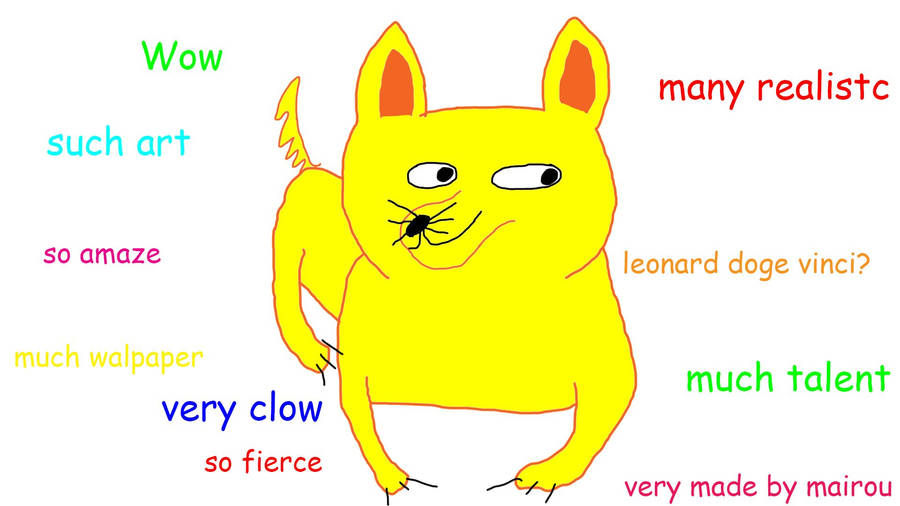
 script works like a charm
script works like a charm


 .
.