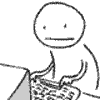Hello everyone,
Due to the move from kkkgaming.com to krewgaming.com, the forum has some errors. (Yes, I am aware that the forum is having issues accessing new posts, and new threads.)
You might see an error like the following..
Using Google Chrome:

Temporary solution... Use Internet Explorer for the time being. The forum host is working on getting the above issue resolved.
Due to the move from kkkgaming.com to krewgaming.com, the forum has some errors. (Yes, I am aware that the forum is having issues accessing new posts, and new threads.)
You might see an error like the following..
Using Google Chrome:
Code:
Duplicate headers received from serverThe response from the server contained duplicate headers. This problem is generally the result of a misconfigured website or proxy. Only the website or proxy administrator can fix this issue.
Error 350 (net::ERR_RESPONSE_HEADERS_MULTIPLE_LOCATION): Multiple Location headers received. This is disallowed to protect against HTTP response splitting attacks.
Temporary solution... Use Internet Explorer for the time being. The forum host is working on getting the above issue resolved.
Last edited:
 I need to use gheyxplorer instead of coolgle chrome
I need to use gheyxplorer instead of coolgle chrome