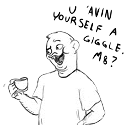Thanks. That fences looks cool but i have no icons on my desktop. I use objectdock and pin the others to the taskbar. Which btw isn't autohiding :raging:, ill have to reboot.
Can anyone tell me how to change my folder views? I've tried folder options and Googling it , but to no avail.
What i mean is, for example, i open my pictures folder and the display is in tile mode when i want it to be in list mode. I can change it once im there, but when i click back into it after closing, it's back in tile mode. Then say for example, i open a sub folder in the pictures folder, the pictures are in details mode when i want them to be large thumbnails. Any way to customize my views so they apply to all folders?