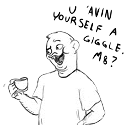So I just got A new iphone 3GS and i hooked it up to the computer, and waited for iTunes to detect it...Nothing! When I looked on my iphone my computer wasn't even charging it. I've tried multiple ports and update itunes to the latest software, any help?
Running on Vistas 64bit
Running on Vistas 64bit