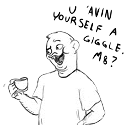Hai guys well i'm having issues with my computer.. right now im running a built in graphic which is a GeForce 6150SE nForce 430.. so a lil bit back a buddy of mine (who is total pc geek) gave me a Nvidia 9400 gt so i can get a bit more fps. now he took my old tower case and replaced it with a older one and put everything from my old case to new case. then he installed everything and we tested it out on an old like 1998 monitor and i ran left 4 dead which i normally get 10-15 fps on but at that time i got 60 so the card was working. i brought tower back to house hooked it up and my monitor wouldnt register thru the graphic card so i had to do it from tower.. now im having issues on trying to get my pc to registure this 9400 gt. Can anyone help me?!?!?!
Processor- AMD Athlon(tm) Dual Core Processor 4450e 2.30 GHZ
Ram- 3.00 GB
System type- 32-bit Operating system
Windows Vista home premium.. model s3713w
if know anything please help much appreciated. again sorry so long. and fyi i am kinda computer dumb
Processor- AMD Athlon(tm) Dual Core Processor 4450e 2.30 GHZ
Ram- 3.00 GB
System type- 32-bit Operating system
Windows Vista home premium.. model s3713w
if know anything please help much appreciated. again sorry so long. and fyi i am kinda computer dumb