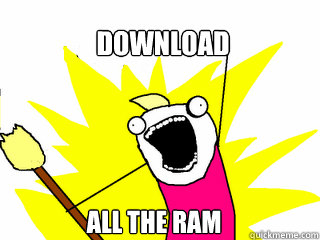Hey dudes,
Is it OK to mix RAM brands? I'd really like/need to upgrade from the 4GB Patriot G series I currently have

I'd like to avoid buying completely new RAM unless it's really necessary. For my next build, I'll go all-out. For now, is it OK to run say another brand of 2 x 2GB sticks of the same DDR3 Mhz (need to look up the correct Mhz)? I would assume so, as long as it's in sets.
If I can do that, I'll probably pull the trigger early next week.
PS. I don't really see a need of more than 8GB (total) right now.
Is it OK to mix RAM brands? I'd really like/need to upgrade from the 4GB Patriot G series I currently have

I'd like to avoid buying completely new RAM unless it's really necessary. For my next build, I'll go all-out. For now, is it OK to run say another brand of 2 x 2GB sticks of the same DDR3 Mhz (need to look up the correct Mhz)? I would assume so, as long as it's in sets.

If I can do that, I'll probably pull the trigger early next week.
PS. I don't really see a need of more than 8GB (total) right now.